Guest article! Experienced digital organizer Laura Packard (of PowerThru Consulting) has some great specifics on converting Facebook followers into email list-members, and vice versa. This article originally appeared on PowerThru Consulting’s site.
Using Social Media to Build Your Email List and Vice Versa
What are the benefits at the end of the day of having a large Facebook fanbase? As email performance declines over time, social media will become a much more important communication channel for reaching supporters. It’s a public sign of the health of your organization, too, and great for generating buzz and spreading news virally. However, it can be limiting in how you can communicate with your fans. (More about EdgeRank and how Facebook filters information to its users. Note that Facebook is ever-changing, so the info in this article could be out of date already!)
How can you get more direct and quantifiable benefits out of Facebook (or Twitter), maybe even make the case for an ad spend? Try using it as a tool to also build your email list.
Custom tabs on Facebook are a great way to get more bang for your buck, especially if you’re running ads. If you remember the days of FBML, it used to be really easy to set them up. Not so much anymore, but there are still plenty of (fairly) easy ways to do it. (Read this breakdown of options from NonProfit Tech 2.0). You can use tabs to control the information someone sees after they first click on the ad and/or if they wander over to your page for the first time. Otherwise, you’re left to the mercies of whatever happens to be at the top of your wall (the default destination) at any given time — which may not be the best recruiting material.
Where this gets really interesting is if you set up a new user flow — with the free app Static HTML iframe tabs, you can design one screen for new non-fan visitors to your page, and then a second screen that they are immediately redirected to after they become a fan. (For an example of this in action, visit the Facebook pages of one of our clients: RootsAction.) Don’t forget to set this new custom tab as the default landing tab for your page!
For the first screen, our message is a general “Please Like Us”-type to get them in the door. Note that on the second screen, we request an email address — which somewhere from 10-25% of folks give to us. You can use custom tabs this way to gather both Facebook Likes and email addresses from your incoming Facebook traffic. We’ve found that email addresses can sometimes be obtained with targeted Facebook ads for even cheaper than a list buy through more usual sources.
Don’t forget the folks that are already your social media fans — keep making asks to your audience to get people to sign up for your email list. You can and should share petitions and other asks — and also put up static infrastructure on Facebook, like a custom Facebook tab for signups (call it something like “Join Us”). I like Static HTML for Pages app by Involver for this (also free) since you can use it to set up multiple custom tabs. Or you could relabel your Static HTML iframes Welcome tab as “Join Us” and let that be dual-purpose. If somebody already likes your page, when they click over they will only see the 2nd screen-email signup.
Note that social media isn’t just Facebook! In regards to static infrastructure on Twitter, you can use space in your bio to direct folks to a signup link url. [Ed. note: also, don’t forget to promote your email actions to your Twitter followers — the response to any given Tweet is likely to be low, but do this consistently and the numbers will add up over time.]
Some questions:
How do you get the html code to embed a signup form into an app like Static HTML iframe tabs or Static HTML for Pages? Some systems are easier than others. Salsa makes it really simple — there’s a Developer Resources link at the very bottom of your Salsa interface, and that sends you to two options for short signup forms. More technical notes here: http://www.salsacommons.org/learn/?reference=Developer+Resources. Had to dig around to find the code for NGP at first, but it can be done, and they now provide instructions here. Have not figured out a way yet with Constant Contact, but you can use their Facebook app to add a signup tab (app here). And here’s the instructions for the MailChimp app.
How do you create a custom tab around a custom content item like a petition or a donate page? This is a little trickier, because you need to create a Facebook app (here:Â https://developers.facebook.com/apps), and set the page tab url to be the full URL of the item on Salsa (or elsewhere). You’ll also need a secure URL (begins with https) for custom tabs these days — which Salsa does have for all your content. For an example of this in action, see the Jobs not cuts petition tab on our client USAction.) If you’re using ActBlue for donation handling, you’re in luck — there’s a great free app that does it all for you (get it here).
Finally, don’t forget the other half of the social media equation. Custom tabs are a great way to move your Facebook supporters to sign up for your email list, but how do you move email list signups to become Facebook (and Twitter) fans, or share your content? Ask them! Especially after they sign up for your list for the first time, when they are most motivated. Check out our Social Media Tell A Friend tool for Salsa, now available on the Salsa marketplace, which makes this easy for folks using Salsa. And don’t forget to set up autoresponder welcome email messages to new signups too (easy in Salsa, but usually possible in most other email systems).
Here’s an example in action from We Are Wisconsin, this tell a friend page is what you are redirected to after you sign up for their email list — encouraging you to become a supporter on social media too. Another example here from RootsAction, this tell a friend page is what you reach after you sign their petition — encouraging you to share the petition via social media. That’s a great next step for all actions — petitions, even donations.
And finally, we recommend emailing your list and asking them to become Facebook fans/Twitter followers. It’s a great free way to bump up your social network fanbase in a hurry. However, it’s important to keep in mind the statistics — only 50% of the US population is on Facebook, and 1% is on Twitter: April 2011 stats via FrogLoop. So you may want to include an action for those not on social networks to take, such as visiting your website for the latest updates. And don’t forget to keep sending welcome emails to new members to your list — not everyone will come in via a signup page (maybe they were part of a list swap, or took an action, or made a donation etc), so not everyone will get your autotriggered welcome message the first time. So you may want to set up queries and do a sweep social media email at the end of the month to new folks that were not autotrigger welcomed.
Want more tips and tricks on social media? Become a fan/follower of PowerThru:
Way to slip a plug in at the end…. Shameless self-promotion? That’s MY job around here! – cpd
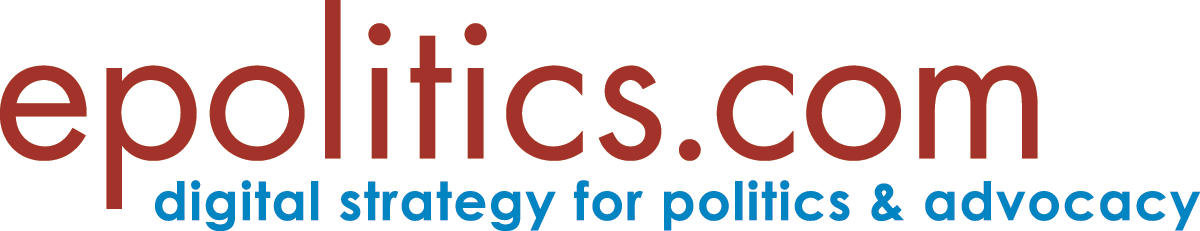
[…] much it’s worth paying for advertising to get new supporters to “like†your page, potential email list members though they may be. Perhaps the company’s new marketing bootcamps will bring us around to their […]
[…] Guest article! Experienced digital organizer Laura Packard (of PowerThru Consulting) has some excellent advice for email list managers who want to maximize their list performance. She uses techniques in Salsa as examples, but the lessons should apply to most CRM/mass email systems. This article originally appeared on PowerThru Consulting’s site, and also check out Laura’s earlier article on building your list through social media. […]
[…] is no stranger to these pages, and her latest is an update of her earlier (and popular) article on connecting social media and email. The piece below is also our third product of the 2012 CampaignTech Conference and first appeared […]