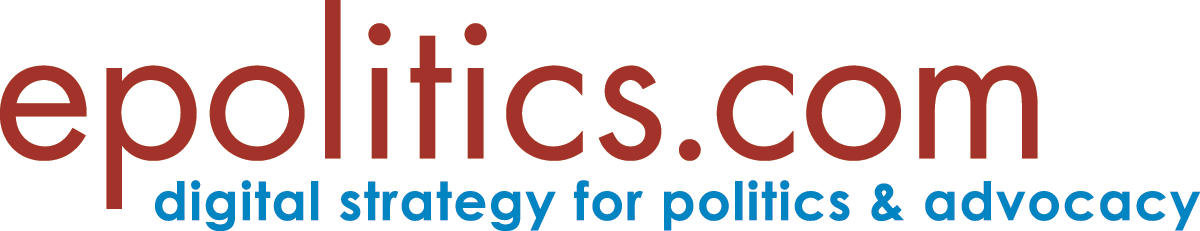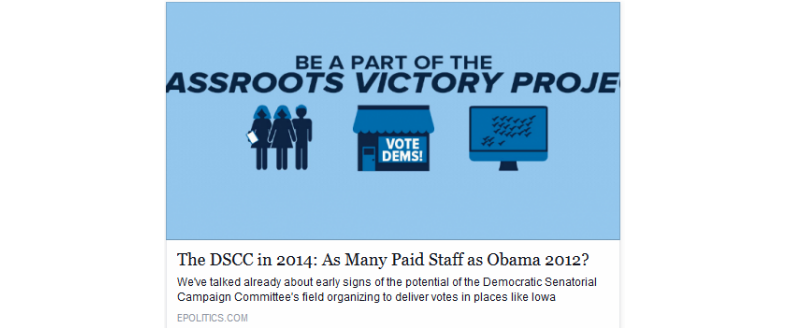A few weeks back, I was fortunate enough to get to bring joy to many of my friends’ lives, if just for a brief moment. How? By posting a story to Facebook that included a preview image…which got cropped in an unintentionally hilarious way.
I was writing about the Democratic Senatorial Campaign Committee’s impressive grassroots staffing for 2014 — 4000-ish people on the payroll by Election Day — but I didn’t have a good image on-hand to illustrate the story (the new Epolitics.com WordPress theme wants every story to have a big, fat image associated with it). So I grabbed a grassroots-signup image from the DSCC site, scaled and proportioned it to fit my site, then published. Here’s the final:

No problem, right? Solid article, relevant image…let’s publish and spread the word. And that’s where things started to get fun!
Take a look at the image below and see what jumps out at you — it’s a screenshot of the article as it appeared when I posted the link to Facebook.
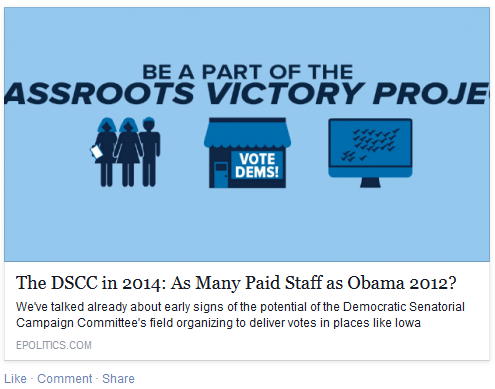
“Assroots,” baby! Aw yeah, my friends had fun with that one and so did I, particularly since all the jokes added to the Facebook engagement around the article and helped it get more attention. I could have pulled the article down, changed the image and reposted, but why? As it stands, it’s a nice cautionary tale for anyone who publishes content that they intend to share on Facebook: check that image-cropping, kids! Facebook has its own dimensions for images, which almost certainly DON’T match the proportions your site uses, meaning that the preview image Fb displays when your story’s shared will likely be cropped…for better or worse.
So here’s a hint: when in doubt, crop your default story image as at test first and see how it looks. Don’t let the Assroots bite you in the butt!
– cpd