Guest article! The latest from PowerThru’s Laura Packard, originally published on the PowerThru blog.
Say it’s time for your organization to do a website redesign, or your campaign needs a new website for the campaign launch or post-primary. How do you get a beautiful new site that meets your needs, on time and on budget? Our progressive nonprofit, union and Democratic political campaign website project management guide is here for you!
One of the first things I recommend people do is read up on the latest web design trends. See Frogloop and Mashable articles for what’s hot in 2014.
Specifically, I’ll call out some bad-idea-yet-prevalent website design elements. First, the research shows that carousels or sliders don’t get much traffic at all past the first slide. Worse yet, they can confuse or annoy your audience and make it really hard to use on mobile devices. Should I use a carousel? NO. It may seem like an easy way to appease multiple stakeholders, but it just doesn’t work in practice. [Ed note: you tell me this NOW, right after we relaunch? 🙂 We’re not getting rid of our new story sliders at Epolitics.com, though — they make the site look all big-time and stuff, and ours work fine on the cell phones I’ve tested them on. I’ll take the risk.]
That leads me into talking more about mobile. A third or more of all web traffic is coming from mobile devices these days, and that number is only going to increase. You’ll want to make sure viewers on cell phones and tablets still have a great experience using your site.
Finally, sites loaded with everything and the kitchen sink not only look terrible, but they are hard to use. Consider using dropdown menus and/or simplifying down the structure and navigation of your site so it is clear where everything belongs, and the site is easy for people to use. Do not let your site become a camel (horse designed by committee). Throwing a search button onto a poorly designed site is not a good solution. Neither is loading up the front page of your site with every single item of content on your site — when everything is the focus, then nothing is the focus.
Before you start on design for the new site, think about what the goals are for your website. For most campaigns and nonprofits alike, it’s usually primarily to collect email addresses and secondarily, donations. All else flows from that — once you have their email, you can stay in contact and spread your message, ask for donations, volunteer signups etc. But if you try to have the website front page be all things to all people, you’ll wind up losing on the goals you really care about at the end of the day.
Think about your audiences. For political campaigns, it’s usually supporters, opponents, and media. Very rarely will undecided voters hit your site: unless you’re running a paid campaign to bring them in, or if it’s a contested primary and active Democrats are educating themselves on all the candidates. For activist nonprofits or unions, it’s much the same — people who go to the trouble of googling your organization or going to your website are probably already likeminded (or hate-surfing), unless you’re running ad campaigns or have seo optimized on some issues. So I suggest focusing more on bringing supporters into your boat than convincing them to be on the water in the first place.
Once you’ve got your goals identified and your audiences in mind, you can start thinking about what the site content should be. To figure out what should be on your new website, take a look at your existing site and figure out what’s important/unimportant/missing. Look at similar organizations/campaigns and your competition too, that can help clue you in to what you haven’t thought about. This is a good time to make a list of sites you like, sites you don’t, and WHY. That will be invaluable to your site designer later.
Also you’ll need to identify the stakeholders of this project, and how your approval process is going to work. Who needs to see designs and give feedback? If there’s more than one decision-maker, who has the final say when they don’t agree? If you can get the politics worked out before you begin, then you’re much less likely to get caught in an unforeseen bind.
Figure out your budget, and key deadlines. This ties into one of the previous steps — when you figure out what other sites you like, go ahead and ask them how much they spent, and who built it (+ whether they’d recommend them). Note that some of this is public information for federal campaigns, you can dig through FEC reports to find out who did the work and how much they spent. Also many campaign and nonprofit websites will have a site credit at the bottom (or in source view if you’re looking at the HTML). Especially if you’re not sure how much your site should or will cost, getting numbers from other nonprofits or campaigns can give you an idea of what a Ford versus a Cadillac might cost. Try to compare apples to apples – if you are or will use NationBuilder, look at other NationBuilder sites. Salsa, Convio, NGP, BSD, same thing.
One more thing to consider in terms of budget: there’s a tradeoff between speed, quality, and cost. Pick only two (or sometimes just 1!). Understand what you’re getting and what you’re giving up.
Sort out your technical requirements. CRM and CMS are two terms you’ll hear a lot. CRM = customer/constituent relationship manager software. This is the software that will handle email signups and sending mass emails, donation processing, online actions like petitions etc. Think ActionKit, BSD, Convio, NationBuilder, NGP, Salsa. CMS = content management system, which is a package like WordPress or Drupal or Joomla or NationBuilder that lets you more easily manage your website as a whole, rather than hand editing every single page when you change a menu item or something. Note that NationBuilder is designed to be both a CRM and a CMS, but in most other instances you’ll want to use a dedicated CMS like WordPress or Drupal with your CRM in order to have the best experience and control.
What are you using now for your CRM and CMS? The pain of switching may or may not be worth the additional features and/or lower price dangled before you. Also, sticking with your current CMS means you don’t need to deal with the headache of how to handle older content/whether it can be moved to the new system or not. If you like your existing CMS (assuming it’s a reasonably modern and robust one like WordPress or Drupal or Joomla), look for developers that have experience with that particular CMS. If this will be your first CMS, look for something that will be easy to use for you, is open source and has a large developer community (so you aren’t locked in to your existing vendor). A custom CMS (or CRM for that matter) will make it harder to switch or change things later.
Also whatever your CRM is now, ask your CRM vendor for recommendations on website developers that work well with their system and nonprofits or campaigns like yours. If you’re using something like Constant Contact + PayPal, consider whether now is the time to make the leap to a true CRM.
Once you’re ready to start talking to vendors, go back to the list of website developers you built by researching sites you liked, and talking to your CRM vendor for recommendations. I recommend reaching out to up to 3-4 of them directly, having narrowed down your list from the millions of developers out there by getting pre-recommended choices. A formal RFP process can cost way more in your time and theirs, and you could wind up with a worse result by missing out on popular vendors that don’t bother with mass RFPs, and only hearing from firms large enough/with the cost structure to support dedicated business development staff to deal with RFPs.
When you’re talking to developers, ask for examples of their work and style (if you haven’t already seen it). This is why choosing based on sites you like is such a good idea. Web development is as much art as science, and if you’re a Monet fan you don’t want to wind up with Jackson Pollock.
In terms of price, make sure you understand what is included in the project and what is not. Will they do email templates and other customizations to your CRM in addition to the website? Is that a part of the project? What about custom graphics for social media, search engine optimization of your new site, etc.? Are domain names, stock photos & other graphics, website hosting included in the price or not? What about ongoing support? Also is their project budget a firm number or estimate — if it’s an estimate, what happens if they go over hours?
Ask for a timeline in addition to the budget — so you can get a sense of how long their process will take, and whether it lines up with your key deadlines. If you need something immediately and their process takes time (understandable), ask for a splash that can be rolled out very quickly while they continue work.
In terms of hitting deadlines, one of the best things you can do is to have your prep work done before the project begins. Sort out what content you want on the website and what you don’t, gather up all your (high resolution) photos and make sure you have rights to use them, high res versions of your logo and branding materials, collect up all the logins they will need. Gather up your design ideas, your list of sites you like and sites you don’t. You can work on developing missing content pieces as they work on designing and implementing the site, make sure they are not waiting on you for content. Also, be prompt on design feedback throughout the process, as it’s usually an iterative give-and-take. But they will be stalled out at several points if they do not hear back from you.
What happens after the site is launched? Make sure the site is easily updatable by your team, and any appropriate level of training needed is built into the project. You do not want to be at the mercy of somebody else’s schedule when you need to update your website quickly, even if you do have an ongoing support relationship with the vendor. Did they build search engine optimization into their process, so that search engines will quickly crawl your site and deliver traffic? Consider paid advertising as appropriate to deliver an audience to your site as well.
Also sort out what you need to protect your website — regular backups, security precautions etc. What happens if/when the site goes down in the middle of the night, or it gets hacked? Was ongoing or emergency support included in the project, or is it an extra?
Finally, if you love your new site and your vendor, spread the word! The progressive community does better when all of us use best practices and have awesome sites that get the word out and DON’T cost an arm and a leg. If you want your vendor to be around in a couple years when you’re ready to redo your site, help ‘em stay in business by referring them to other non-profits and campaigns. ![]()
Thanks Laura!
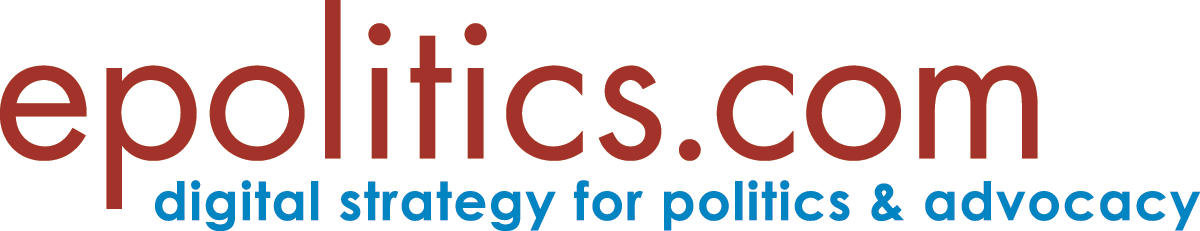

Here are some other tips:
Tell vendors what you like and don’t like from other sites.
Tell them what your priorities are and why.
Tell them who your competition is.
If you don’t like something, speak up sooner rather than later.
Provide quick feedback.