If I have one piece of advice for digital advocacy newbies, it’s this: learn HTML. You wouldn’t believe how many times it’s saved my ass.
Every year, a new crop of aspiring digital communicators hits the street, many of them right out of college and rarin’ to make a mark on the world. But even if they’ve had an intro job or two in the field, most still only know how to do one or two things: typically, how to run social media for a campaign, organization or small company. And by “run social media,” I mean “post content to Facebook, Twitter, Pinterest, Instagram, etc.” And even if they’ve had experience planning a content strategy or creating graphics for social channels, they’ve still only seen that one slice of the online communications world.
In the broader digital business, we end up editing web pages, formatting fundraising emails, building landing pages, troubleshooting website technology bugs, running online ads and much, much more. In almost all of those activities (online advertising aside), a basic knowledge of HTML can help you code your way out of a jam. Website misbehaving? The ability to look at a page’s source code and understand what the gobbledy-gook means can help you figure out what to fix. Plugin or module broken? Likewise. Another common problem: advocacy and fundraising emails still use HTML tables for formatting, and you’ll often have to adapt a pre-coded template to the content you need to send that day. No HTML skills? Good luck, buddy. Likewise when your boss wants you to build a little “feature box” on the site front page to highlight an event — no HTML, no feature box, unless you hire somebody to build it.
A couple of weeks back, I was getting drinks with a former intern from my enviro days, and she mentioned how frustrating it was to work with fresh-out-of-school digital staff: they couldn’t do ANYTHING but post content to Facebook and Twitter. I’d raised her up right, though, and she has mad HTML skillz that let her fix page bugs, handle complex formatting and do any tech troubleshooting needed to make pages work as intended. Time after time, I’ve had the same experience: a little knowledge of HTML has helped me solve problems that were absolutely vital at the time, from getting an email out the door to creating an effective landing page for an online ad campaign. Sure, WYSIWIG web editors can be handy, but if you don’t understand the code, you’re helpless when they screw up your formatting (and they always do). It’s like trying to work in a country in which you don’t speak the language!
So take my advice: if you want to work in this business, learn HTML. It’s not hard — scads of online tutorials can help you get started, and once you have the basics down, try to understand enough about HTML tables and Cascading Style Sheets to at least guess what might be happening when an editor blows up your page or eats your email. You WILL thank me…and probably, sooner than you think.
– cpd
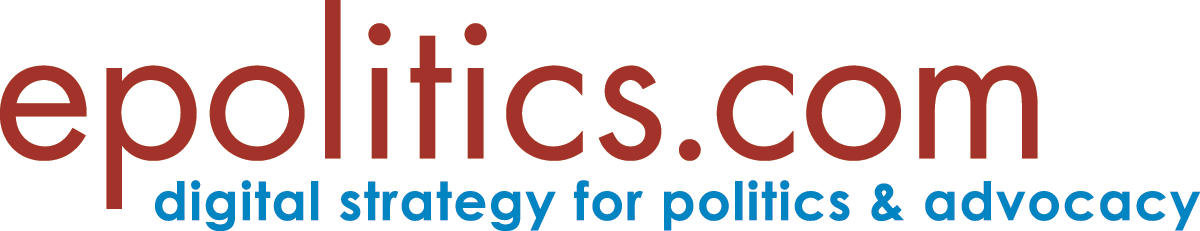
I recommend that you download an HTML editor such as http://www.Coffee.Cup.com.
They’re handy! But I’ve never found one that didn’t make mistakes. Also, there are typically a bunch of different ways to solve a given problem, and the editors often won’t choose the one that’ll give you the most flexibility.