The following is an excerpt from the new ebook, “How to Use the Internet to Win in 2014: A Comprehensive Guide to Online Politics for Campaigns & Advocates”, available in the Amazon store for the Kindle e-reader and as a PDF here on Epolitics.com.
From Chapter Nine, “Data and Analytics”: Email Analytics & List Segmentation
Email Analytics
Email marketers care *a lot* about data — the right subject line on an email appeal can double the donations it yields. As we discussed earlier, any mass email/CRM system worth a damn will let you track basic information about your messages, including the percentage of messages opened by recipients (“open rate”), the percentage that click on the action in the message (“click rate”), the percentage that follow through with a donation (“action rate”), and the percentage who drop off your list with each message (“unsubscribe rate”).
Your goal is typically to maximize your open, click and action rates and minimize your unsubscribe rate (a few people will almost always unsubscribe when you send a message, which is one reason you need to constantly add more supporters to your list). Track your messages over time to find out: which subject lines did supporters click on? What appeal language generated the most individual donations? What appeal language generated the largest AMOUNT of money in total? Similarly, which appeals generated the most volunteer signups?
Every email list is different, and tracking statistics will help you find out how your particular universe of supporters behaves — and what tactics you can use to persuade them to give you concrete help with your campaign. The humble spreadsheet can be a powerful tool in this fight, since creating a chart that shows email subject lines, send dates, open rates, action rates, donation amounts and unsubscribe rates lets you evaluate trends at a glance.
List Segmentation
Another common use of email analytics: segmenting your list based on some set of characteristics, typically members’ past behavior but also demographics and location. Some simple examples:
1. Segmenting based on past giving history. For instance, campaigns often target non-donors with a small-dollar ask ($3 or $5) to get them moving up the ladder of engagement. Once someone’s donated, campaigns will often tailor future asks based on donation amounts. For instance, $5 donors might receive a message asking for $10, while you might ask those who last gave $50 to donate $75 this time around. Really sophisticated campaigns will hit each donor with a custom ask exactly tailored to their past giving, but most of us will break donors down into bands — i.e., people who gave under $10 in the past receive a $10 ask, those in the $10-$20 range receive a $25 ask, etc.
2. Segmenting based on other past behavior. If you’ve sent out issue-based messages in the past, for example, you might segment your list based on which messages people opened and target them accordingly — hit people who opened an education-related message with a fundraising ask that focuses on the candidate’s education agenda.
3. Geographic segmentation, which is particularly useful when you’re trying to get people to come to a local event or when you’re trying to recruit volunteers in a particularly town or neighborhood.
4. Random segmentation for A/B testing. Once your list reaches a good size (at least a few thousand members), you can start the (admittedly time-consuming) process of A/B testing various aspects of your individual email messages.
How does A/B testing work? First, you identify the variables you want to test, typically things like email subject lines, appeal language, photos/images, etc. Then, you create two (or more) separate messages that incorporate the differences, send them out, and measure the responses. You’ll usually find out right quickly which one performs better.
You might send your A/B variants to your full list rather than an initial test segment, hoping to learn more about what tactics will work on future messages. But if your list is big enough, you can send those test messages to a small subset of your main list, using the results to decide which subject lines, images, etc, go in the final message you send to everyone. I.e., if your list includes 100,000 people, send one variant to a random sample of 5000 and the second variant to another random sample of 5000. When you know which one does better, send it to the remaining 90,000 email addresses.
The Obama 2012 campaign used the latter tactic extensively: at times, they tried dozens of message variants on test recipient universes, often finding that the subject lines they THOUGHT would do well, didn’t. At times, testing allowed them to double the amount of donations that a given message generated, simply by finding the variant that people responded to most vigorously in tests (their most successful single subject line: “Hey”). Across the life of the campaign, testing yielded TENS OF MILLIONS OF DOLLARS in extra donations.
One measure of A/B testing’s popularity: as political CRM providers update their wares, more and more have incorporated easy A/B testing and variant-selection into their systems’ architectures. When you’re evaluating email/CRM technology, be sure to ask about A/B testing — you’ll thank yourself later.
For more from the “Data and Analytics” chapter, please pick up your own copy of “How to Use the Internet to Win in 2014”
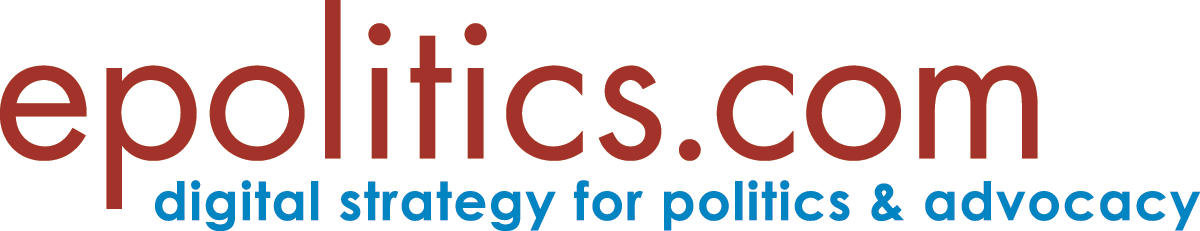
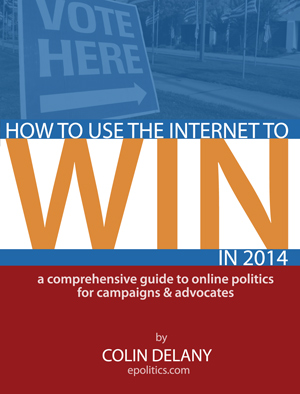
[…] or subject line out of all of the possible options? That’s become a science, using the array of the testing techniques campaigns and advocates have learned to employ in recent years. If you can think up twenty good […]