Guest article! Experienced digital organizer Laura Packard (of PowerThru Consulting) has some excellent advice for email list managers who want to maximize their list performance. She uses techniques in Salsa as examples, but the lessons should apply to most CRM/mass email systems. This article originally appeared on PowerThru Consulting’s site, and also check out Laura’s earlier article on building your list through social media.
Spring-Cleaning Your Email List for Deliverability
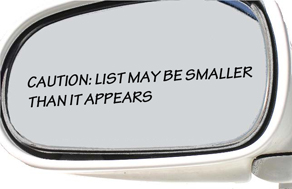
The weather outside may be frightful, but I’ve got spring cleaning on my mind, and here’s why: we’re in the middle of a big email list cleaning project for a client and have learned some interesting stuff along the way.
Any list that’s been around for a while has accumulated ghost email addresses. People change jobs, change ISPs, change names… and even the ISPs merge or go under or just rebrand. So email addresses that once were good, often decay. Then there are the email addresses that were never good — typo’d on entry. Also, roving spambots are filling in online forms left and right with garbage. Plus there are the garden-variety duplicate records created by people clicking forms too many times etc.
Ghost addresses mess your stats up. You may think you have a list of 100,000 people, and your email program reports show sends are going out to 100,000 people. But if 10,000 of them are ghosts, your open and click rate is so much better than you think! Minor thing, right?
Yeah, but this is where it gets interesting. Did you know that some of the major email providers recycle old dead email addresses as spam traps? So emailing to the ghosts is not so harmless after all. It can get you flagged as a spammer and hurt deliverability to the real live bodies on your list. Plus more and more the big ISPs use engagement levels (how many people open, click, mark your emails as not spam etc.) to determine whether you get shunted off to the spam folder or not. If you’re sending to ghosts, there won’t be any engagement… and this will hurt your deliverability to the live ones. We’ve seen this with one client and Gmail.
Also most mass email programs do their pricing in tiers based on how many records you have — so you may be paying more a month for service, based on ghosts!
Whatever service you use, they are no doubt tracking hard and soft bounces. They usually (but not always) disable records once a record hits a certain number of bounces. Check with your ESP to make sure this is happening! Good email list hygiene practices will improve your deliverability.
But you know there are some good records trapped in the bucket of bad addresses, just typo’d like hotmial.com etc. And you also know there are some duplicates in there too, unless you’ve painstakingly merged them.
So what can you do?
I’d be remiss if I didn’t mention we can help. ![]() We have access to mailing address data and can clean up/append mailing addresses, clean up typo’d email addresses automatically, search for duplicate records based on multiple criteria and more at affordable rates. There are other firms out there that will do this too.
We have access to mailing address data and can clean up/append mailing addresses, clean up typo’d email addresses automatically, search for duplicate records based on multiple criteria and more at affordable rates. There are other firms out there that will do this too.
But there’s also some list cleaning you can do yourself.
Take the time to learn the ins and outs of your mass email software’s de-duplicating feature, and use it regularly. Many (most?) systems will avoid sending out multiple emails if you have duplicate records. But my inbox is ample proof that not all do this. Or do it well. And the last thing you want to do is irritate your good supporters by sending them multiple emails every time.
My favorite trick in Salsa when using their built in de-duplication tool is to choose 1000 records (the largest amount they will show at one time), and do some wacky query like a search on First Name, Street, State. (Set it on individual NOT batch mode for this). Then once you have a screenful of potential results, you can do a search on the page for Receive email = 0. This way you only merge together records where one is deliverable and one is not.
If your mass email program doesn’t automatically disable records after a certain amount of hard (or soft) bounces, then you should do it manually. Hard bounces are pretty self-explanatory. Soft bounces sound harmless because they’re just temporary, right? Well, not so much. Check with your ESP to find out what their policies are, and make sure these records are being automatically disabled. This is a basic step for good email list hygiene.
You can then go through the records by hand if you like to catch typos. Your email provider may have a canned report that lists all the email address domains, which is another tool to use when typo hunting. Fun(?) project for interns, or just for a slow day when you want something mindless to occupy your time.
I wish there was one repository out there of all the defunct domains and domain name changes. One place that reports (some) of them is the very nice ExactTarget Al Iverson blog. For example that’s where I learned that all alltel.net addresses switched to windstream.net awhile back. Have you checked to see if your list made the switch? Don’t forget to dedup after you do a mass email cleanup.
Check to see if there are problems with deliverability to specific domains. You may want to run a report that breaks out open rates by domain – a good way to find out whether any ISPs are blocking your content. You may be unpleasantly surprised by what you find.
Another Salsa-specific tip: on the Email Blast Summary screen, you can view statistics by subsets (using the Groups functionality). So if you create groups for each of the major ISPs like aol.com, yahoo.com etc, you can easily check deliverability by ISP.
Re-engage your supporters. Build some queries to find out who hasn’t taken an action recently, and try to get them off the fence. Consider whether you should disable records if there’s been no action for a year, because those inactives may be holding you back.
One more email deliverability tip: make sure you set a SPF record for your domain. SPF stands for “Sender Policy Framework” and verifies that the email sender has permission to send email on your behalf, so email purportedly coming from info@your.org but sent by salsalabs.com or constantcontact.com etc. doesn’t look like spam. Here’s the Salsa how-to and the Mailchimp how-to and the Constant Contact how-to.
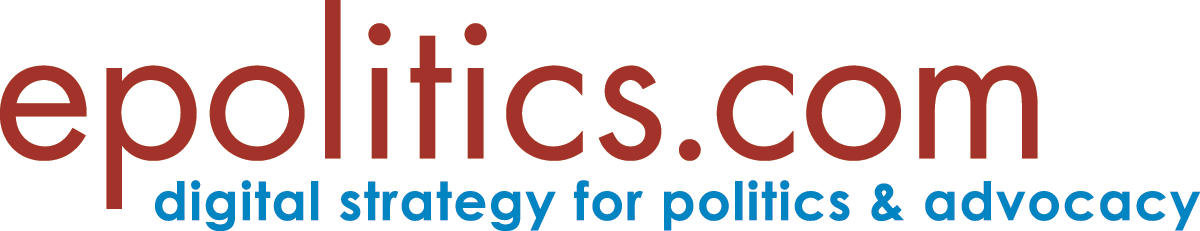
I would recommend using a website like online list cleaner – http://www.onlinelistcleaner.com and they do a great job at spring cleaning those email addresses that are outdated. What do you think?