Part Two of How Candidates Can Use the Internet to Win in 2010
Using the internet for politics may seem new, but most online campaigning at some level just reincarnates classic political acts in digital form. For instance, you can think of a website as the electronic version of a storefront office, while the process of working with bloggers is a lot like old-school print or broadcast media relations.
But compared with traditional political tools, the internet truly excels at maintaining relationships with many people at once. Channels like Facebook, Twitter, YouTube and email connect campaigns directly with their donors and volunteers, providing easy paths to distribute news, messaging points, event invitations and appeals for time and money. With planning and effort, the connection can go both ways, letting a campaign actively tap the social connections and even the creativity of its supporters.
Political professionals trained in the broadcast era often have trouble adapting to the back-and-forth nature of online communications (TV ads aren’t exactly interactive), but the rewards for embracing it can be tremendous. As Barack Obama showed in 2008, campaigns that actively engage their supporters can ask an immense amount from them in return.
The Basic Tools
Regardless of the details of the particular race, most campaigns will end up with the same three basic online elements:
- A central hub, usually a website.
- A way to stay in touch with supporters, usually through an email-based Constituent Relations Management System but potentially including Facebook, MySpace, Twitter and text messaging.
- Online outreach, to influence the wider public discussion and to recruit new supporters and donors.
Let’s look at each piece in detail, with websites and CRMs covered below and online outreach a bit later.
Website
Except in the rare case that Facebook page or MySpace profile will do, just about every campaign needs a website if it intends to use the internet at all. Besides serving as the campaign’s public front, a candidate site’s primary goal is usually to help build a supporter database, meaning that no visitor to the site should leave without an opportunity to join up and turn their online enthusiasm into the potential for real-world action.
When it comes to the process of converting visitors into activists, content is key. Voters, bloggers and journalists alike will be looking for substance, though a site’s looks do matter, since a well-designed layout can help make a good first impression.
Overall, a website lets a campaign present its case in the strongest possible way, telling the candidate’s story through words, photos and video. Integrating the site with other aspects of the campaign’s online outreach is key, since the site benefits when it’s used to aggregate, organize and feature content from YouTube, Twitter, Flickr, blogs and the various other facets of a campaign’s online presence, making it a true outreach hub. Of course, even the best content is useless if it’s hard to find or consume, so a campaign website needs to have a straightforward navigation scheme, with information clearly labeled and broken into digestible chunks.
Completing the connection, every scattered piece of the campaign’s online content should refer back to the main website — people shouldn’t be able to encounter the campaign online without also finding a way to get involved. Online content is thus potentially recruiter and persuader both, as it attracts visitors both via Google and directly through the sites such as YouTube and Facebook on which it’s hosted.
Once supporters have given over their information, they’re in the hands of a campaign’s CRM system, usually a web-based tool rather than software residing on the staff’s own computers.
Constituent Relations Management
A typical CRM system combines a database and a mass-messaging program to automate the basics of communicating with supporters over the internet. While individual platforms vary in cost and capabilities, just about any CRM is an improvement over, for example, hand-entering supporter information into Excel and mail-merging the results into Outlook. By employing standard web-based forms, CRMs ease the process of joining, leaving or interacting with a list, while on the back end they allow list managers to send messages to some or all members at once and usually at no incremental cost (fees are typically based on features and list-size rather than usage).
Most CRMs can also break a list into chunks based on members’ location, demographics or past behavior such as donation history, a capability that lets list managers target messages at people deemed likely to respond. It’s also ideal for testing, for instance to try out different strategies on small parts of a list before rolling them out widely. The more information a campaign requests, the more it has to work with: for the Obama campaign, the neighborhood-level data that came up the chain from volunteers was at times more accurate than polling.
CRMs designed for candidates typically incorporate an integrated online fundraising system, and can also include more advanced modules that allow supporters to organize events, run personal fundraising efforts and download lists of neighbors to visit or phone numbers to call. But regardless of their additional options, most CRMs still use mass email as their primary weapon, though some have begun to include social networking messaging options.
Why email? Despite the hype about Twitter and Facebook, it’s still the most effective tool to raise money, motivate volunteers and keep supporters engaged — for example, roughly two-thirds of the $500 million that Barack Obama raised online came directly from someone clicking on a “donate now” button in an email message. Email reaches many people who still haven’t joined the social web, for one thing, but it’s also turned out in practice to have a much higher response rate than other channels, sometimes by a factor of ten or more. Email effectively remains the “killer app” of online politics, despite constant predictions of its demise.
Not that we’re talking about spam! Campaigns should use mass email only to communicate with people who have “opted-in” to their list by signing up online or at an in-person event. Except for targeted outreach messages to bloggers, journalists and activists, email messages should serve as a relationship-management tool, not as a recruiting tool (though every respectable CRM includes “tell-a-friend” links to help messages spread from person to person).
As for staying in touch with supporters via cell phone text messaging, it’s been the “next big thing” in online politics for several years now — and it still is. Most CRMs can collect cell numbers, but so far relatively few campaigns in this country have been able to put them to use, in part because of constraints built into the U.S. telecom system. Text messaging will no doubt be a good fit for certain campaigns in 2010, but it’s likely to remain more of a niche application for now.
Website/CRM Vendors
Ten years ago, most online campaigns were minimal or hodge-podge affairs. The websites were usually custom creations, done by a random vendor or by someone’s nephew, and while some CRM systems did exist, they were in their infancy. As was online fundraising — the masses had yet to become comfortable giving up their credit cards to the internet demons.
Nowadays, many state- and local-level campaigns still piece together an online presence, perhaps combining inexpensive tools from a company like ElectionMall with a website built by their media consultants or a local firm. But candidates can also choose from an array of tailored professional offerings, particularly on the Democratic side, where vendors now offer integrated website/CRM/fundraising packages for just about every campaign budget, often accompanied by consulting on effective online strategy and tactics. Several hundred state-level Democratic campaigns used DLCCWeb (integrated with fundraising site ActBlue) in the 2008 cycle, for example, while others moved up the cost/hand-holding scale to systems from NGP Software or Blue State Digital. Even the Voter Activation Network, better known for its voter-information databases for Democratic candidates (see below), is now offering website/CRM services to users.
Republican candidates don’t seem to have access to quite such a wealth of choices, at least for the 2010 cycle. A number of consulting firms have sprung up in recent years, with newcomers like EngageDC joining stand-bys like (the former) Connell Donatelli, but the Right still seems to lack the kind of standardized technology packages now available to Democrats up and down the ballot. Their online fundraising has lagged as well, since despite its ambitions a service like SlateCard still can’t match the reach of an ActBlue.
[The Left seems to have jumped ahead in the race for packaged, scalable campaign software over the past few years in part because of the example of the Dean and Kerry campaigns in 2004, but also because of the work of individual activists, like the founders of ActBlue and the prominent bloggers who’ve helped channel online donations to chosen candidates. Democrats also benefit from the growth of progressive nonprofit advocacy campaigns over the past decade: not only have advocacy groups experimented with just about every tool or tactic in the book, but the existence of so many independent groups clamoring for effective technology has created a vibrant market. The technology behind DLCCWeb, for example, derives directly from a CRM developed for nonprofits.]
This imbalance will not last! As usual, the tools don’t care who uses them, and neither Democratic nor Republican campaigns have inherent advantages online, other than the ones they create for themselves. Soon enough, Republicans and Democrats will reach digital parity.
Field Organizing
One area where we can clearly see party equality emerging is online-enabled field organizing. In the 2010 senatorial special election in Massachusetts, both Republican Scott Brown and Democrat Martha Coakley deployed tools that leveraged the internet to improve the classic on-the-ground campaign activities of block-walking and phone-banking, connecting individual volunteers with information from the Democratic Voter Activation Network and the Republican Voter Vault. Both campaigns made it possible for supporters to phone-bank from home, for instance, with Brown using technology from an independent vendor and Coakley an equivalent developed by the DNC to connect volunteers with potential voters’ phones without disclosing personal details in the process.
Both campaigns also produced database-generated “walk lists” for local volunteers to use while canvassing their communities, but Brown supplemented them with a clever web-based application optimized for iphones. By geo-locating users through native iphone features, the app could show volunteers the nearest house to visit, directions to get there and talking points to use during the conversation (the DNC recently released an iphone application with similar functions).
Once they’d gathered the responses, organizers could enter them into a Google Docs spreadsheet, a free online tool that helped the Brown campaign assemble the same kind of granular data that benefited the Obama campaign during the 2008 race — a powerful development, and one likely to be widely copied.
Budget, Staff and Time
What kind of resources should a campaign put into online outreach? It’s a common question, but unfortunately one without a firm answer — TV ads are still the best way to reach uncommitted voters, but the internet builds connections that can be tapped again and again, making the two media hard to compare. Plus, costs aren’t always costs, since an online fundraising program can pay for itself (as the Obama campaign proved), and many campaigns have found the Return On Investment from targeted Google Ads to be surprisingly high.
Rather than thinking of “online” as its own separate world, smaller campaigns should follow Obama’s example and integrate the internet more broadly into their operations. For instance, traditional media relations and blogger relations require most of the same skills and employ many of the same tactics, so even if resources aren’t available for a standalone blog team, the press folks could include bloggers and Twitterers in their outreach portfolio. On other fronts, campaign’s media consultant can produce online video clips, though they’ll have to adapt to a very different world than that of campaign commercials, and field organizers can embrace Facebook and other social networks as well as cell phones and text messaging.
In some ways, more important than the resources devoted to online outreach is when they’re employed. List-building and much of the rest of online outreach are incremental and reward an early start. For instance, even before a campaign has a CRM in place, it should collect names and email addresses whenever possible, since the candidate can always bring a laptop and a staffer or volunteer to real-world events.
Unless it’s flying under the radar for some reason, a campaign should generally establish a presence in prominent online spaces as soon as possible, beginning the process of feeding the website and CRM via a Facebook profile, YouTube channel, MySpace page and perhaps a Twitter account. They should also reach out to prominent online voices early, building relationships with relevant bloggers and Twitterers just as they would with local officeholders, party activists and journalists.
For a small or even solo campaign, aggressive online activism needn’t take up too much time. Once the website is created and the CRM configured, social media channels like Facebook take only minutes to set up, and even buying Google Ads can be relatively straightforward. Since an active campaign should be creating a constant stream of content in the form of announcements, press releases, videos, photos, position papers, etc., the main time commitment (beyond direct outreach to online influentials) is usually keeping the various channels fed, egos massaged and incoming messages answered.
A rule of thumb? If you’re a small campaign with a single staffer, try to spend 4-8 hours planning and executing your online-specific strategy per week, at least at the beginning, remembering that those early hours can be far more valuable than time spent right before the election.
One additional and critical consideration: keeping up with a campaign’s internet presence needs to be someone’s defined responsibility, since otherwise it tends to fall through the inevitable cracks. Obviously, as we move up the scale campaigns should devote more resources to online outreach, particularly to the process of turning passive followers into active donors and volunteers. Regardless of their size, campaigns will constantly be buffeted by outside events, but they should take care to keep the steady process of building a supporter base on track even as day-to-day events scream for attention.
Technology Isn’t Strategy
Tools are important, but so far we’ve mostly skipped over the vast difference between having the technology and using it effectively. Successful campaigns spend as much time planning their activities and developing procedures as circumstances allow — they know that while anyone can send a mass email, getting the most out of an email list takes an actual strategy. As simple or sophisticated as a given tool is, what really matters is how you use it.
From here on out, we’ll discuss exactly that: how candidates can put online technology to work in 2010, first for outreach and then for mobilization and fundraising.
– cpd
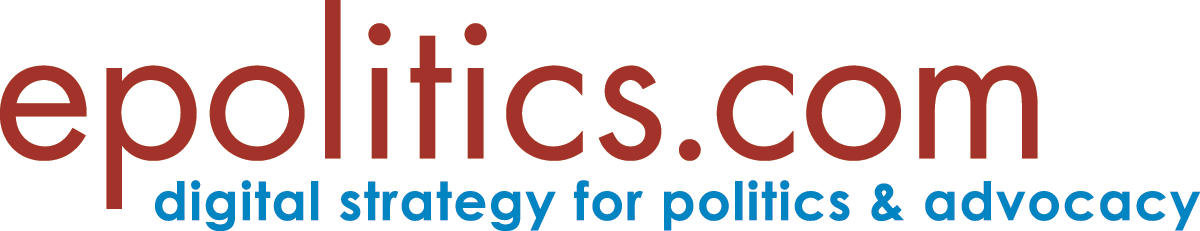

[…] a campaign has the basic technology in place, it can begin to take full advantage of the internet’s ability to deliver donors, volunteers and […]
[…] Build and launch website with integrated supporter signup/CRM/fundraising system (see Chapter Two). […]
[…] Okay, we’re convinced — so where do state-and local-level candidates start? Let’s look next at the essentials of online political campaigning, including the basic tools and activities involved and the resources needed. After that, we’ll talk about using the internet as an outreach tool in competent and creative ways, followed by a special chapter on everyone’s favorite topic, online fundraising and mobilization. We’ll wrap up the series with a sample campaign online outreach plan, plus some resources for further study. So, on to the tools. […]
[…] addition to the “Winning in 2010″ discussion of website/CRM vendors — the Democratic Voter Activation Network (VAN) is now hosting campaign websites and […]
Does anyone know of a good CRM for non-party candidates?
[…] One of the fun things about web technology is that it’s always changing, and when we’re lucky it changes in a good direction. For years, for instance, we were promised that straightforward Content Management Systems would make it easy to create and maintain websites, even for beginners, but the reality has frequently been disappointing (and expensive). We’re now at the point, though, that campaigns and individual activists have a wide array of free or cheap site hosting options to consider, including open source and low-cost CMS’s. Many individual activists find that blogs and social network profiles are more than enough, while a straightforward CMS can make a campaign or organization site into a live and editable communications tool for non-technical staff. For more on CMS technology, see the OP101 chapter on Political Databases and the Tools, Time and Resources chapter from the Winning in 2010 guide. […]
[…] You can run a small list through a normal email program (BCC your recipients, please, to protect their addresses), but it’ll become a serious pain once you reach a certain size. Even worse, you’re likely to see at least some of your messages get caught in spam filters. Better option: plenty of companies will be happy to provide specialized software help you with mass emails, as we discussed earlier. At the very least, you should be able to find a system that automates the subscription/unsubscription process and allows people to update their information without having to go through you (not that that will stop them from asking you, the needy bastards). (For a more-detailed examination of mass-email/Constituent Relations Management software, see the “Tools, Time and Resources” chapter in the Winning in 2010 guide.) […]
[…] more on choosing a particular CRM for your needs, see the “Tools, Time and Resources” chapter of the Winning in 2010 […]
[…] become commonplace — nowadays, enough standardized, off-the-shelf technology exists that a campaign can put together a robust online presence for a whole lot less money than custom development would cost (look at Bob McDonnell’s 2009 […]